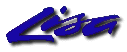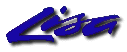Welcome to the Lisa Emulator Project

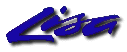
[Why]
[Top]
[Lisa Docs]
[Lisa Hardware Pics]
[Lisa Emulator Status]
[Lisa Emulator To do]
[Lisa Links]
[Downloads]
Comments? Email me here
(just expunge the anti-spam text from the address before sending.)
Lisa Filesystem Shell Tool
This program is meant to be used as a tool to help with the extraction and
transfer of information from images of Apple Lisa 3.5" floppy disks. It is
released under the GNU Public License, see the above link for details on
the GNU project and license details.
The following people have contributed to this project and are recognized
here: David T. Craig who has provided a wealth of information, Chris McFall
who provided details about the MDDF, and Natalia Portillo who wishes to
write a universal file system API.
This is a rough first draft of this program intended for my own use. I've
released this in the hopes that it will prove useful to others, despite
it's current limitations.
It currently lacks quite a number of features that would make it more useful
to the general public.
Information about old Macintosh and Apple Lisa Disks:
Originally, the 1st Lisa shipped with a proprietary 5.25" double sided floppy
disk called Twiggy. These were later replaced by Sony 3.5" single sided,
double density floppy drives with the introduction of the Lisa 2 upgrades.
The 400K floppies were formatted using a method called GCR (Group Coded Record)
which meant that some tracks contained more sectors than others because they
had more surface area under them. (Also, the disk motor spun at different speeds
for different groups of tracks.) As with most storage devices, these used
512 byte sectors (the original Twiggy disks used 256 byte sectors I believe.)
The Lisa engineers also added 12 bytes of meta data to each sector called tags,
and these include information such as the Volume ID, the File ID the sector
belongs to, as well as next/previous pointers. It also turns out that some
file ID's are used reserved. For example AAAA is the boot sector, BBBB is
the OS loader, 0000 is a free block, 0001 is the MDDF (aka superblock), etc.
The original Macintosh also used this 400K drive and a flat file system called
MFS. When later versions of the Macintosh were introduced, they used a new
SuperDrive (not to be confused with the current DVD burners!) which could
also access MFM (PC) formatted floppies and high density 1.44MB floppies.
There are two applications for the classic 68K Macintosh computers that can
work with Lisa formatted disks. These are DART and Apple Disk Copy. This
program only understands Disk Copy 4.2 disk images.
With later versions of Mac OS, the older 400K floppies (and the original MFS)
file system were no longer supported, (eventually, floppies were also no longer
supported) and over time tag information on the older disks were ignored by
tools such as Disk Copy.
While new versions of Disk Copy have added a conversion feature to help
migrate DART images to Disk Copy 4.2 format, they strip off all tag information.
Unfortunately at least in this initial version of the Lisa File System Shell,
I rely on the information stored in the tags to get at the files.
Because of this, you will not be able convert any DART images this way. You
will need access to an old Macintosh which can read/write 400k/800k floppies.
You will then need to use DART to restore the disk image to the floppy, and
then use Disk Copy 4.2 to create a new image. Good luck finding 3.5" double
sided disks. Some claim that it's possible to tape the sensor hole that
indicates a HD floppy. I've not tried it.
Also note that the Lisa Operating system used features not available on current
operating systems. You can have split files which means that a file is broken
up in multiple pieces across many disks. You can also have two files with the
same exact name, or slashes as part of the file name. A lot of this
functionality was implemented by occluding the real file names from the user
which is why you won't see the OS/driver file names from the Desktop.
At the low level, your documents will show up as something like {D1234T1}
and not "Business report 5/12/1971" This is because some files have metadata
attached as the first 0xf0 bytes. When you extract such files, you'll find
extra file named .meta.txt .meta.bit which separate the metadata out.
[Why]
[Top]
[Lisa Docs]
[Lisa Hardware Pics]
[Lisa Emulator Status]
[Lisa Emulator To do]
[Lisa Links]
[Downloads]